5 free conversion optimization tools to kickstart your CRO program
When getting traffic is just not enough, you should shift your focus towards conversion rate optimisation.
I’ve put together a list of the tools I use everyday as a cro specialist. The best part is that all of them are actually free to start with.
Go directly to one of them if you want to learn more about a tool in particular:
Free conversion optimization tools that help you analyze user behaviour
This is the first step you should make before you even start thinking of optimization.
Even if your website is made out of only 5 pages, one of them is the major conversion killer.
Here is a quick example:
- Users land on your homepage;
- They then proceed to the product page;
- After a while they add the product to their cart;
- The next step is to review their order and check the subtotal;
- They reach the checkout page, complete the shipping address and pay;
This is called a (oversimplified) 5 step funnel.
You need to know what step is the most problematic and use it as a starting point.
First free tool that anyone who even has a website should use is Google Analytics.
Free quantitative research tools
1. Google Analytics
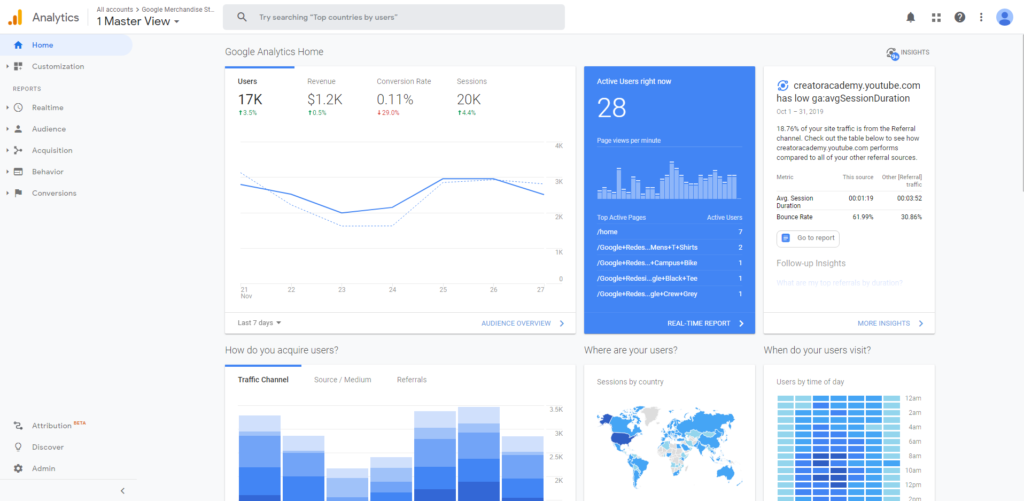
I am sure GA doesn’t even need an introduction at this point.
It’s the most commonly used analytics platform on the market. It has gotten to this point mainly because it’s free to use.
But don’t get discouraged by that, as it comes with all the information you need to know about:
- who are your users;
- where are they coming from;
- and what are they doing on your website.
We’ve written a lot of articles on how to use it regardless of your website type. Check out the Google Analytics category on our blog if you want to learn more.
1.1 Google Tag Manager
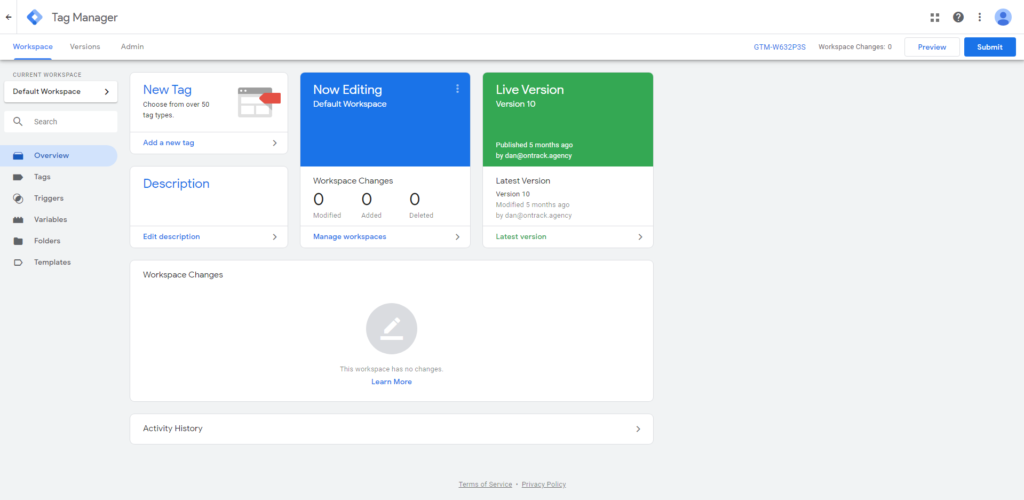
GTM (Google Tag Manager) is a tool that you can use in addition with GA (Google Analytics).
It basically allows you to add small code snippets on your website.
You don’t even have to know how to code, as it comes packed with a lot of premade templates ready to be used.
You can use it as a companion app to track custom clicks which are not available by default in GA.
Instead of adding a JS onclick event to a button, you can simply to it via GTM in such a simpler way. Here is a quick intro to event tracking.
GTM can be used to track how many people are clicking on your add to cart button for example. After that an event will be fired and stored in GA.
Or maybe you want to see how many people are scrolling all the way to the bottom of your blog articles.
As it is such a powerful tool, there are countless ways in which you can use it. Just too many to cover here.
Free qualitative research tools
2. Hotjar
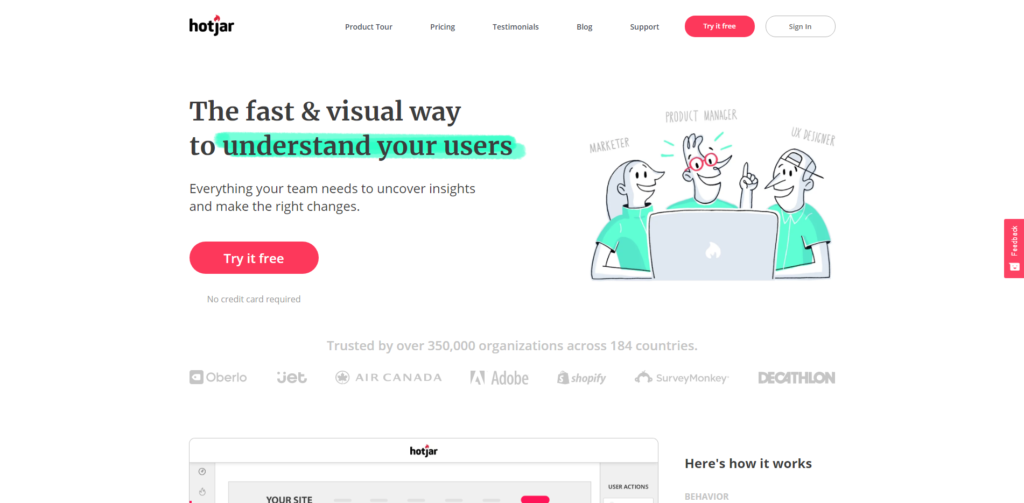
Hotjar helps you see your user’s actions. Where they click and how much they scroll a page. The free plan allows you to track up to 3 pages (up to 2,000 pageviews / day).
Moreover, you can see user screen recordings. Meaning what they do on your website, in a video.
After you watch a few of these recordings you will be able to understand what gets their attention and what you should change.
If that wasn’t enough, the free plan also comes with polls, customer surveys and funnels that you can set up.
The interface is really easy to use, so don;t worry about that.
Once you see what elements of the page get the most attention, you can optimize them and redirect your visitors clicks or taps towards what really matters for you.
In any CRO program it’s mandatory to run a qualitative research, as numbers alone say just part of the story.
3. Inspectlet
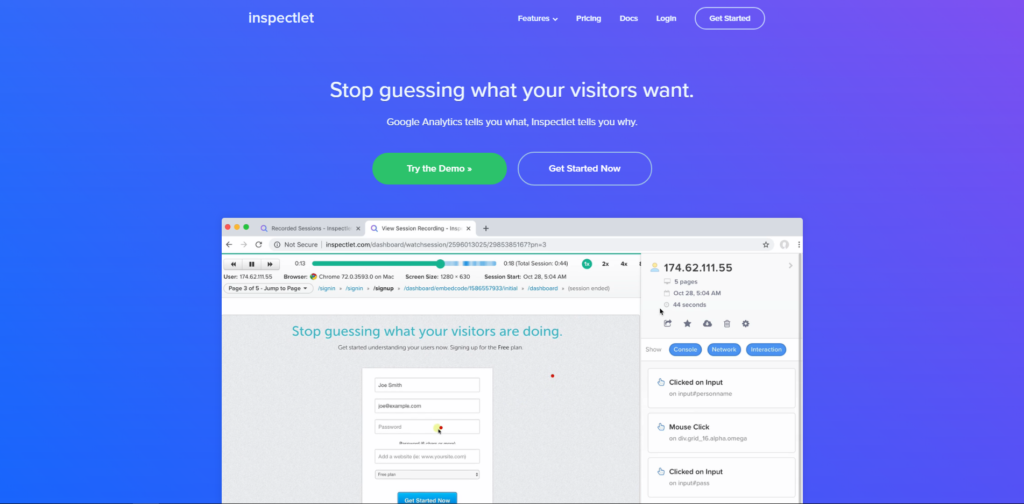
If you want to track more sessions per month, but still stay in the “free to use” zone, Inspectlet is for you.
It has all the basic tracking functionality as Hotjar: heatmaps, scroll maps and mouse movements as well as session recordings and filters.
They allow free users to store 10,000 sessions per month.
What makes them stand out is that they you can set up A/B tests too. With heatmaps for each variation.
It’s a great tool for getting started with your qualitative research and experiments.
Which brings us to:
Free experiment preparation tool
4. Google Sheets
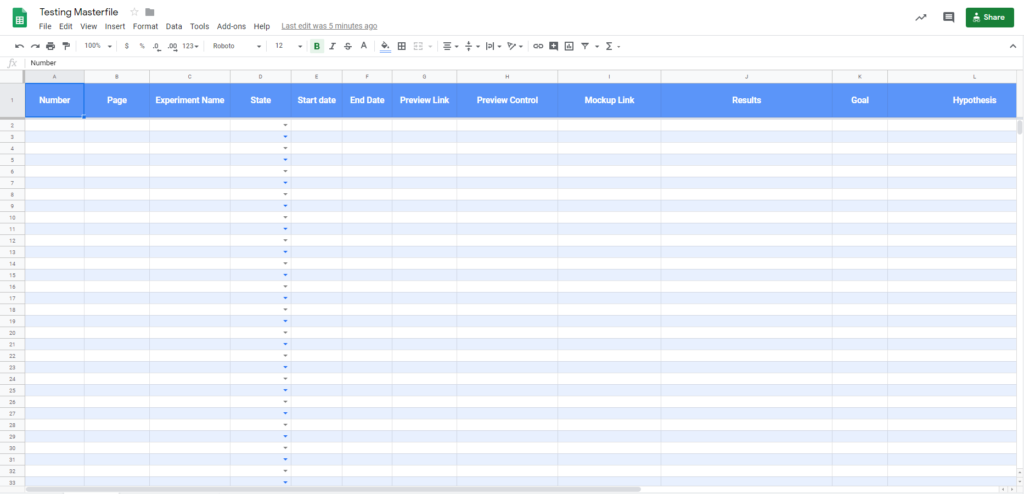
Google Sheets does not need an introduction.
This is the Testing Masterfile Command Center that we use everyday. Feel free to make a copy and use it in any way you like.
There are a few options in the 4th column named “State”:
- In review – Choose this if you have just added a hypotheses and need feedback from your partner/client;
- To be implemented – If you got the green light pick this option;
- Running – Self explanatory. Once you started the experiment pick this one;
- Closed – New Winner Found – If you variation was better, pick this option;
- Closed – Variation Lost – Never give up. Choose this if the Control was better after all (happens a lot of times);
- Closed – Inconclusive – Choose this if neither your variation, nor control, were better than one another;
- Restarted – Sometimes you just need to restart an experiment. Be sure to pick this if it something happened to the experiment.
I’ll write an extensive guide on how to use it in a soon to follow article.
Free A/B test tools
5. Google Optimize
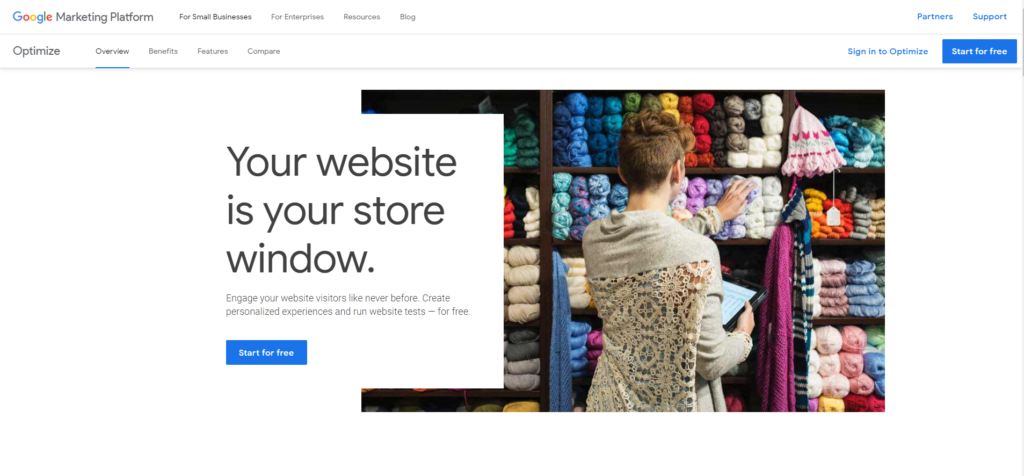
After you got everything sorted out, it’s time to implement your ideas.
Google Optimize is a free to use tool that allows you to create up to 5 experiments at the same time.
It’s really easy to use, but at the same time incredibly powerful.
Even if you have no coding experience, the guys behind this tool added a visual interface to it. So you can just click on any page element and change its color. Or change the page’s header. Or even hide certain elements.
After you’ve made your changes, Google Optimize allows you to set up experiment targeting based on a multitude of factors.
There are 3 different experiment types you can run with GO:
- A/B test – make changes directly on a page. This will apply the changes in your user’s browser.
- Multivariate test (or MVT) – test multiple combinations at once (up to 16 in the free version). I have written about MVTs in this article about the next wave of innovation in CRO. Give it a quick read to stay on top of your competition.
- Redirect test – this test will take users to another URL that you specify. It’s really great when you want to make changes on the back-end of your website.
Optimize also allows you to implement the winning variation as a “Personalization”. It will run continuously on your website.
However, I highly recommend to implement it on your website rather than run it through a 3rd party app.
That’s it for this top, let me know in the comments if it helped you kickstart your CRO program. Also, share the knowledge If you use other free tools so we could all take advantage of them.
