How to identify drop-off points in the sales funnel
- Post date January 26, 2021
- Post author By Irina Mihailescu Grigoras
You have users visiting your ecommerce website but not many of them end up buying your products? While it is very important to find out the reasons why they leave the sales funnel, the first step in identifying the issues is discovering the drop-off points or where they’re leaving.
Here is how you can investigate by using just a few simple tools, such as Google Analytics, Userbrain and Hotjar recordings and heatmaps. You can also use the power of website polls and surveys to get a better understanding of your customers.
Analyze numeric data
In Google Analytics you can quickly see how many users pass each checkpoint through the funnel. Go to Conversions – Ecommerce – Shopping Behavior and you will see exactly how many users leave your website during each stage of the sales funnel.
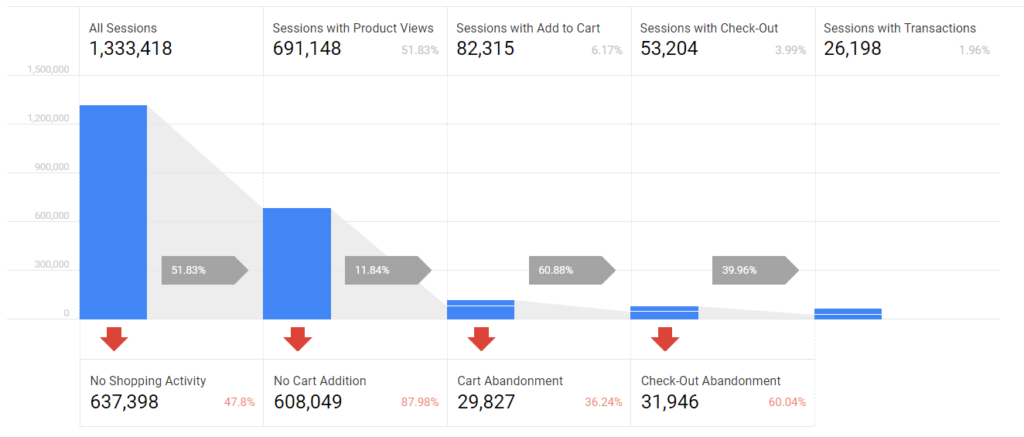
In the example above, we can see the total number of sessions (with no shopping activity), followed by sessions with product views, sessions with add to cart, sessions with check-out and finally sessions with transactions. What is important is that you can also see the percentage of users with no such actions at the bottom of the scheme, identifying the drop-off rate of each step.
In our case, the most painful drop-off points are the product page and the checkout. So what is the next step? Hotjar or any similar platform that makes recordings and heatmaps for your ecommerce.
Analyze visual data
By setting up recordings you can analyze every user’s behavior on your website. You can find out if there are any obstacles to buying your products, if there are any annoying elements (such as certain pop-ups), or even if there are any display issues on certain devices. All recordings can be filtered through a multitude of ways, from country to device type, from browser to recording duration and from landing pages to exit pages.
In our case, we can identify if there are any display issues on product pages and on the checkout, if there are any issues with the functionality of the add-to-cart button or the checkout and payment buttons or if users encounter any errors when trying to finalize their purchases. But what if the recordings aren’t enough to understand why so many users drop-off on these pages?
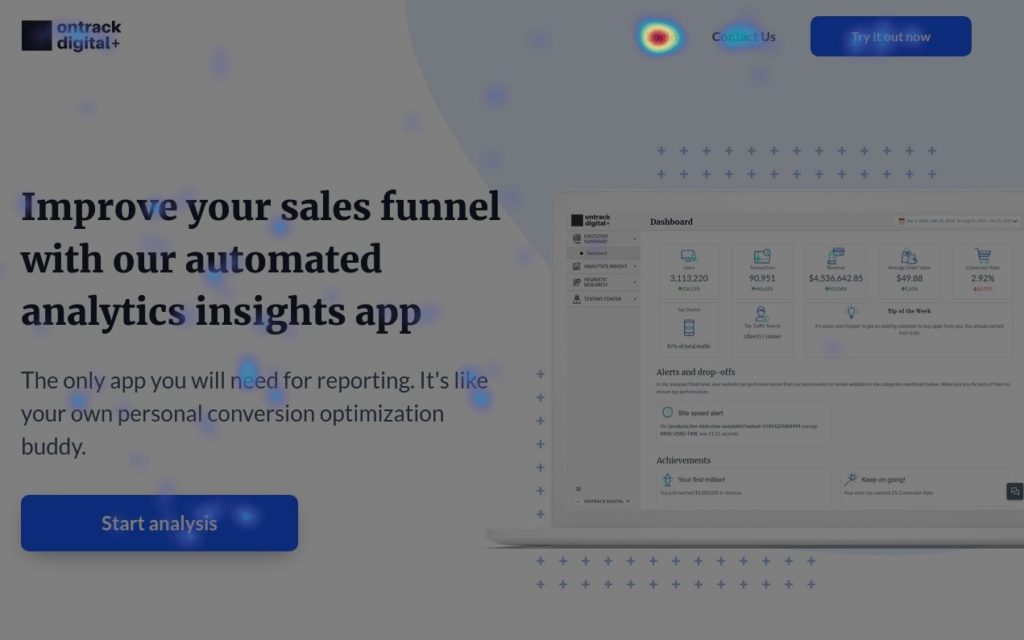
In addition to recordings, heatmaps can prove very useful. These can show you how much users scroll on every page of your website, but also where they click the most. For instance, if you notice that many users click on elements that don’t lead anywhere, you can add useful links and buttons that can push them further down the sales funnel. On the other hand, if users don’t click on the CTA buttons or links you might consider changing their position, colors or even copy.
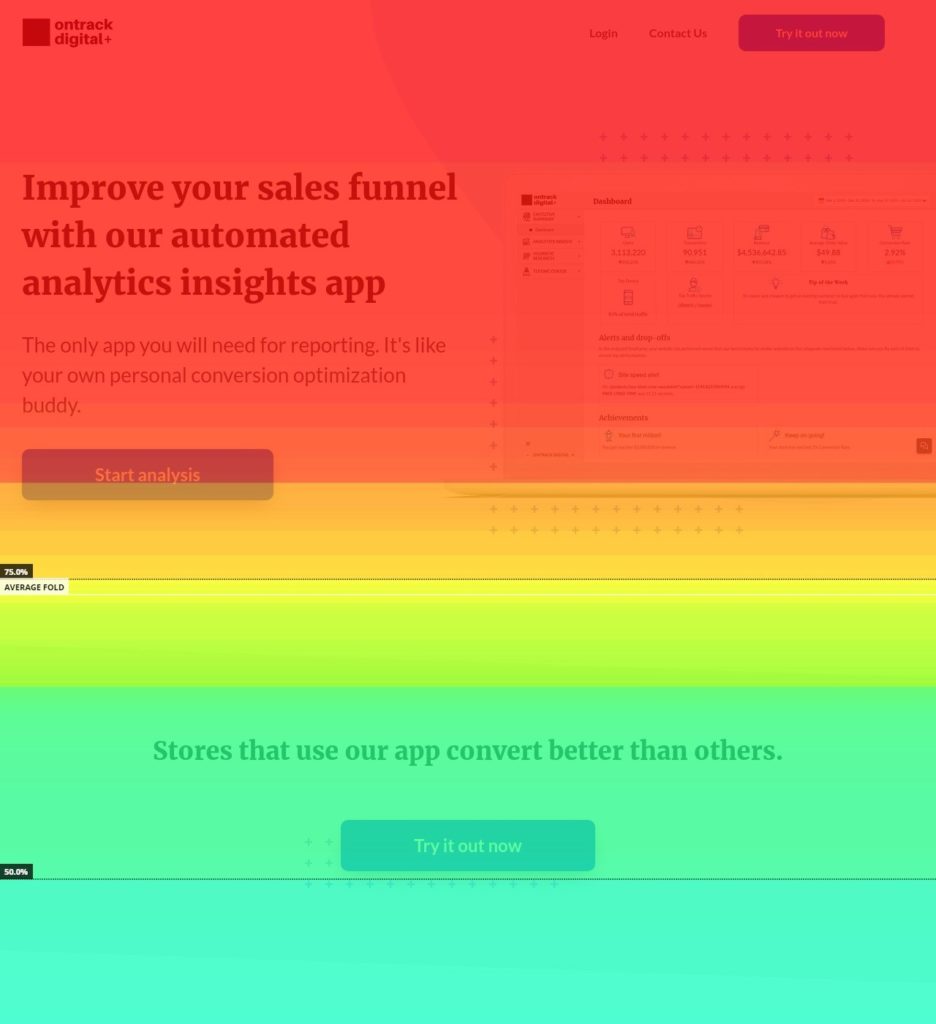
Request user feedback
Platforms like Hotjar also offer the option to create polls and surveys where you can ask users directly of their opinion of your website. They can identify pain points in a more direct manner and might even identify issues that can be hard to notice by someone who works on the website every day.

Speaking of users, another way to engage directly with them is to conduct user testing. You can use platforms like Userbrain to receive feedback on the sales journey. All you have to do is give users some basic instructions (buy a product, find information about shipping, etc.) and see how they fare. Users will also leave a lot of useful comments and can point out any obstacles in their experience.
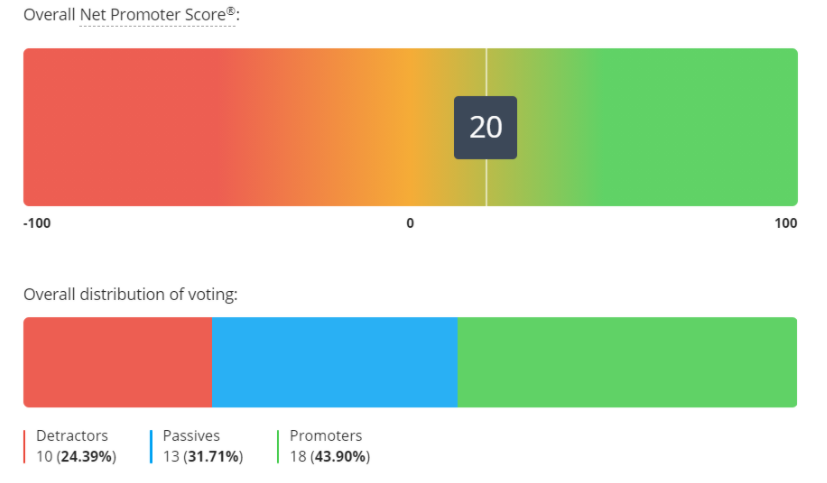
Create segments for funnels
But what if you want to follow a sales funnel starting at various landing pages? Google Analytics has this covered as well. Here you can create different segments for each funnel you want to analyze through sequences. All you need to do is add each step starting with your landing page and continuing either with events (added product, visited checkout, etc.) or any other pages that users visit until they complete their purchases.
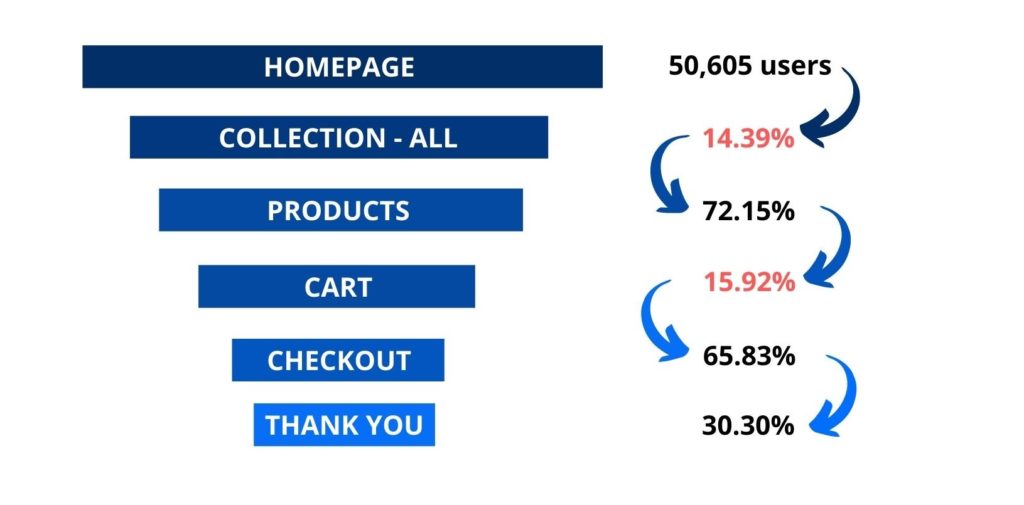
Finally, here are some recommendations for decreasing the drop-off rate on the most popular steps in the sales funnel:
Homepage
- The image/video, copy and call-to-action on the hero section need to explain clearly what you are selling and why customers need those products. Always make sure this section is size-wise optimized for all devices.
- Include a longer description of your products and their purpose.
- Make users understand why they need your products in their lives.
- Always add links to multiple collections and products, to send users further down the sales funnel. These often prove more useful than the links in the menu, especially on mobile devices.
Collections pages
- Have a clear and concise structure and include only the most important elements: photos, titles, prices, ratings.
- Add filters, these can be crucial in browsing and finding the products users need.
- Add a sort by option, which is especially useful for users on a budget (sort by price).
- Implement endless scroll. Everyone loves a seamless flow of products, undisrupted by having to load more pages.
Product pages
- Make sure your primary CTA button (add to cart) stands out on the pages.
- Showcase reviews. Not only do these increase credibility, but also the level of trust of your customers.
- Include information on the ingredients/materials used in creating your products, also to increase the level of trust.
- Add an FAQ section. By addressing any questions users might have in advance, you can speed up their decision making process.
Cart page
- This shouldn’t exist. We recommend creating a drawer cart to eliminate an unnecessary step in the sales funnel and make browsing easier for users.
- Add an upsell section, to increase the revenue per user and average order value.
- If you offer free shipping, add a free shipping progress bar to show users how much more they need to spend to earn this option. It will influence them to spend more in order to avoid paying for shipping costs.
- Include the option to edit items in cart: the quantity, the size or color and the option to remove products from the cart. This will spare users from having to go to various product pages in order to edit their cart.
Checkout
- Add a “Why buy from us” section with the main points why users should buy from you and not the competition.
- Add trust seals regarding payment.
- Include several payment options. Users are more likely to complete their purchases if the process is as easy as possible.
- Add an FAQ section or a visible link for additional information. Shipping details are especially important at this point.
While it might seem in the beginning like a lot of work, identifying the drop-off points in the sales funnel of your online business is crucial in increasing your conversion rate. Take your time, analyze each tool and approach and decide which is best for your case.
