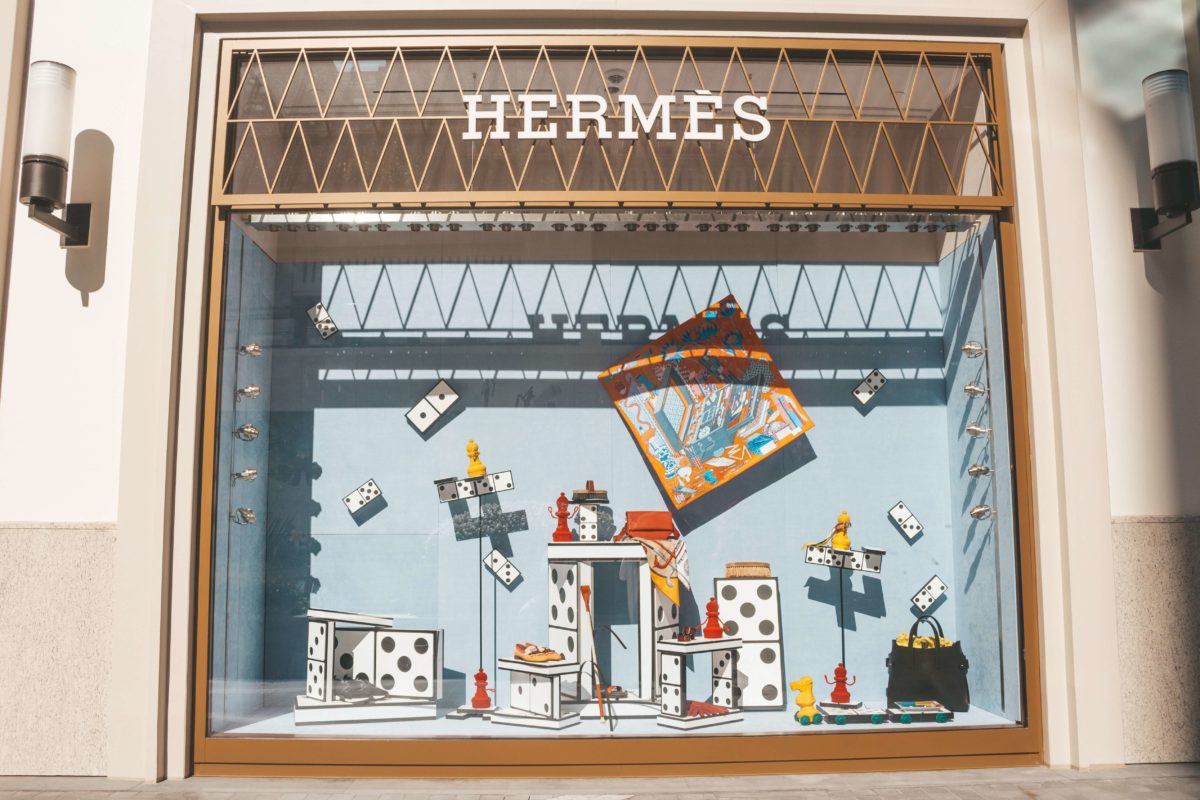How to present products on category pages
There are a million ways to present the products or services of your online store. What is the key to conferring the right image to potential buyers? What draws their attention and what makes them convert? In this article we’re going to go through several tips and tricks to organize the content of your category pages.
Their role is to guide people in finding a product they either need, want or simply like.
In order to correctly implement this role, you have to help users narrow down choices. Having too many options to choose from can be tiresome, and might lead to people leaving your website.
There are four key aspects that you need to keep in mind when evaluating category pages:
- Narrowing down choices
- Sorting the products in a way that makes the user journey as easy and simple as possible
- Making website visitors understand if the products are right for them
- Focusing category pages on searching and finding the correct products
Choices

When having a vast multitude of products, users are often faced with the “paradox of choice”. This always happens when we have too many options to choose from. In order to avoid tiring website visitors, the best thing to do is to add special tools that filter the users selection. Furthermore, you should also make the products you want to sell stand out. This can be done through product badges with certain messages: “low in stock”, “on sale”, “limited time offer” and so on.
Filters
When we’re talking about conversions and usability, filters are an essential item for any eCommerce website. But how do we correctly implement these?
First, you have to identify the criteria that website visitors use when searching and choosing products. For instance, if you have a clothing store, useful criteria would include type, size, color, price range and style. It’s a good idea to include as many filters as you can think of, since some users are looking for more specific items than others.
Secondly, once you’ve sorted out the filters, you have to decide where to place them on the category pages. Filters are usually situated on the left side of the screen and they can be either sticky or they can pop out when hovering over or clicking on them.
However, there are times when it’s better to include them above the listing of the products. If you have few filters, we recommend adding them to the top of the page so they fit horizontally. In this case, you can focus on the products and a left sidebar would be a cause for distraction.
Badges
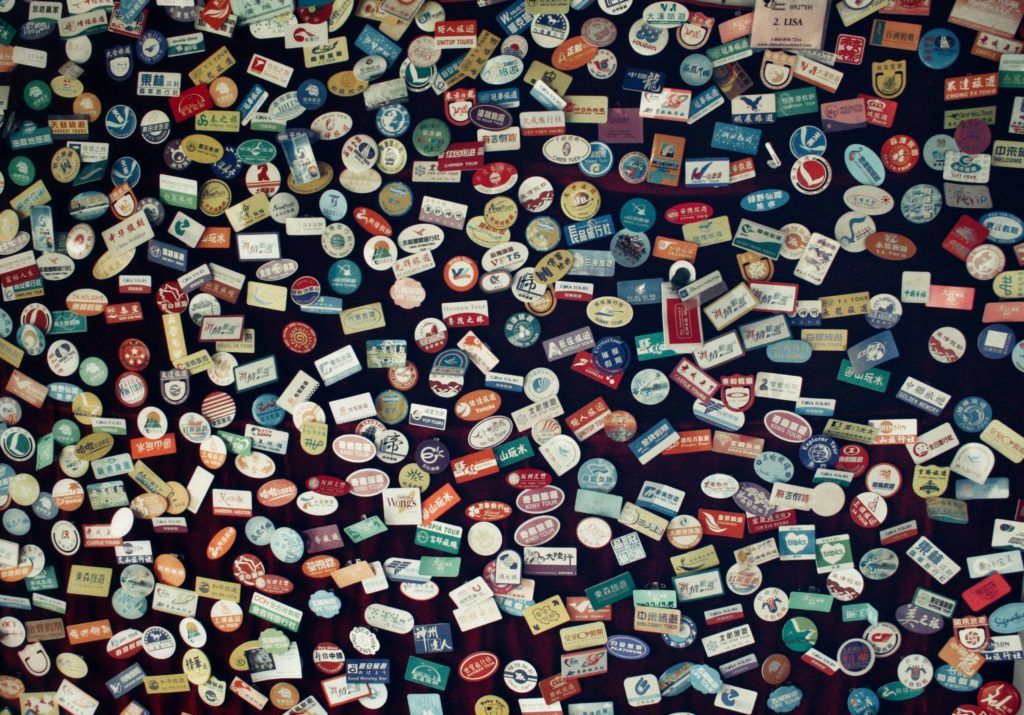
Another way to help potential buyers decide what to purchase is by adding product badges. It’s also a brilliant way to make certain products stand out.
For instance, by marking products with a “Crowd favorite”, “Most Popular” or a “Staff pick” badge, you can reassure users of the quality or popularity of the item. No one wants to make bad choices. If you want to hurry users and make them buy, you can use “Limited time only” or “Limited stock”. Another idea that we recommend is to mark new products with an appropriate badge – some website visitors enjoy being among the first owners of new items.
Keep in mind that you have to use such badges sparingly, otherwise the uniqueness of the products will be obliterated. Furthermore, make sure the names of the badges are clear and simple and that anyone in your audience can understand them.
Organization
The next step in organizing your category pages is … organizing the products! People always want to be in control and to understand the structure of any website they are browsing. They need to be able to sort the products in whichever way they want. So what are they most interested in?
The most important filters are the price and the customer ratings. Most buyers are on a budget, and they are reassured of the quality of the products if they see that others have already purchased them and they had a great experience. However, sorting products alphabetically, or by the date or product ID is practically useless.
Decisions
How do people decide what products are right for them? It all depends on the industry.
For instance, when shopping online for clothes, we can’t really try them on, so good quality pictures are of utmost importance, as well as a size guide. On the other hand, if we’re searching for a new laptop, its specifications are even more important (such as the processor, video card, memory, etc.)
There are three main aspects that help people choose the right product:
- High quality, clear photos – they must showcase your product in the best light
- Specific names and descriptions – users need to clearly understand what you are selling
- Prices – these have to be visible, most people are on a budget
Focus of the page
Category pages must be clear and focused. Make sure to get rid of any elements that might cause distraction or might tire your website visitors. These include banner ads, email opt-ins and cluttered sidebars.
When evaluating your pages, think whether every element helps people find the products that they like. If you have any doubts, test the pages without these items.
Breadcrumbs

Another important aspect is knowing where you are on a website. How do we guide users and help them not get lost in the content? Breadcrumbs are always a good idea, since they basically show users “the road” they’ve been following to the page they are currently viewing.
You can read more on the best practices when implementing them here.
Call to action
While call-to-action messages work well on homepages and product pages, they’re not really necessary on category pages. Users are already familiar with the aspect and content of such pages, and know that they can click on various products to read more details and view the pictures.
However, if you notice that few website visitors go to product pages from the category page, this is something you need to test.
While on category pages, users are at the “browsing stage”, so make sure to encourage them to check out your products, and not to buy yet. You don’t want to scare them away.